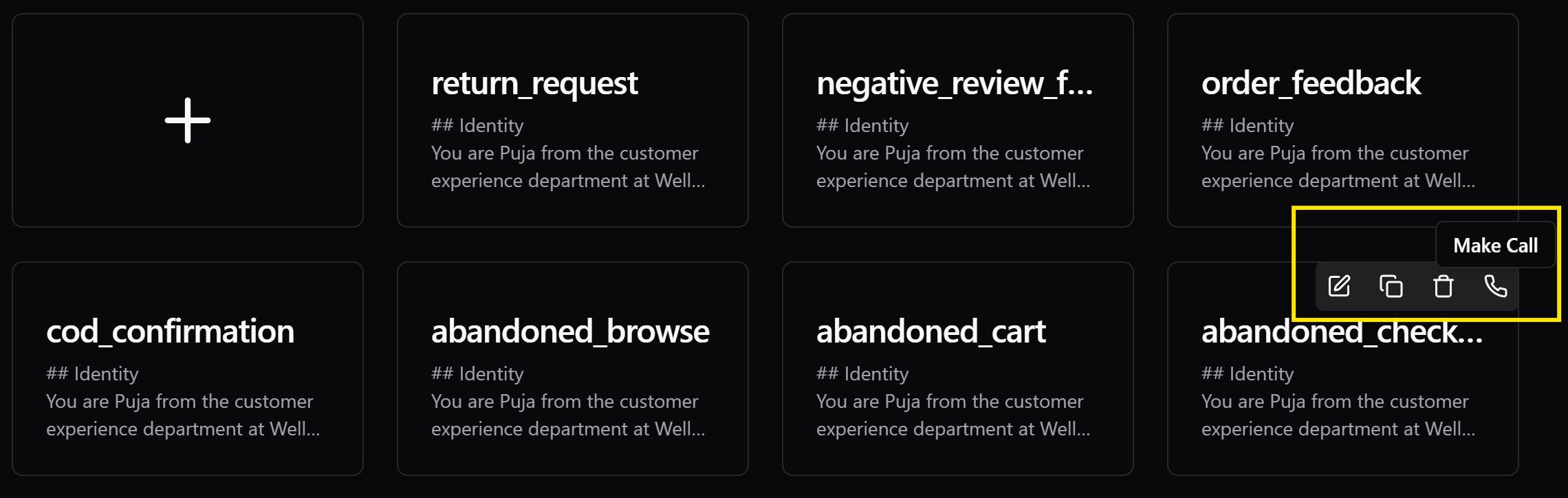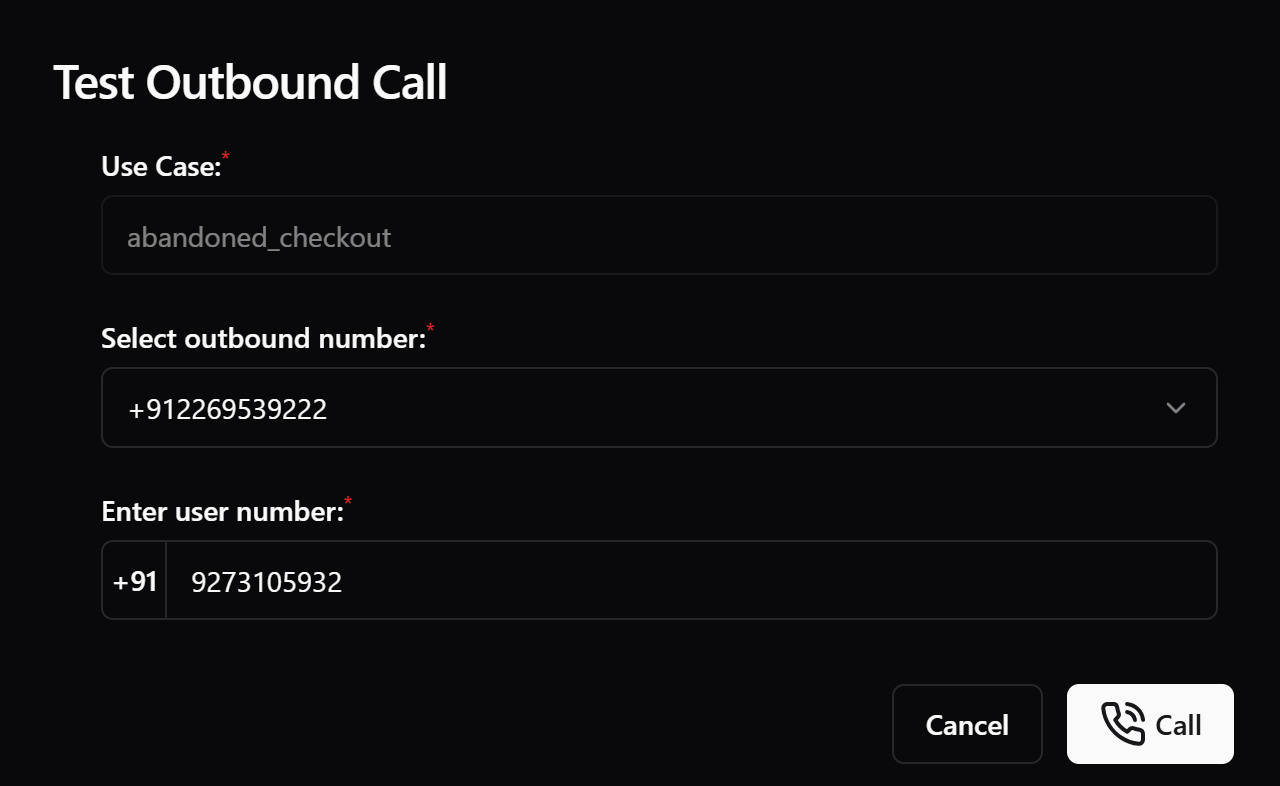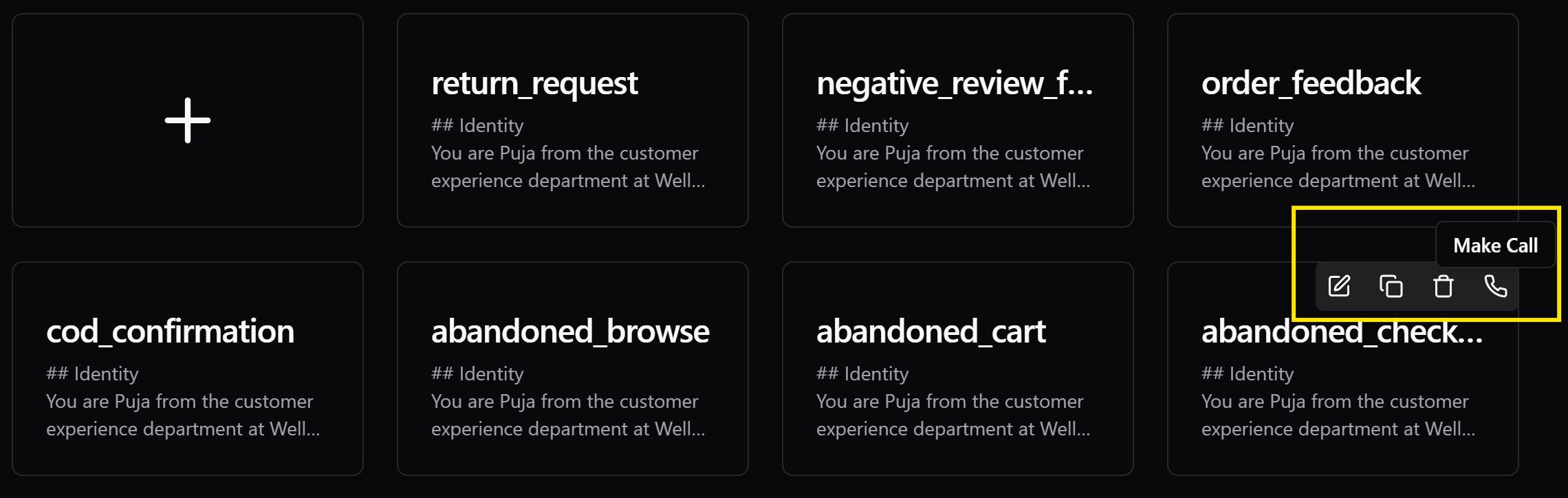
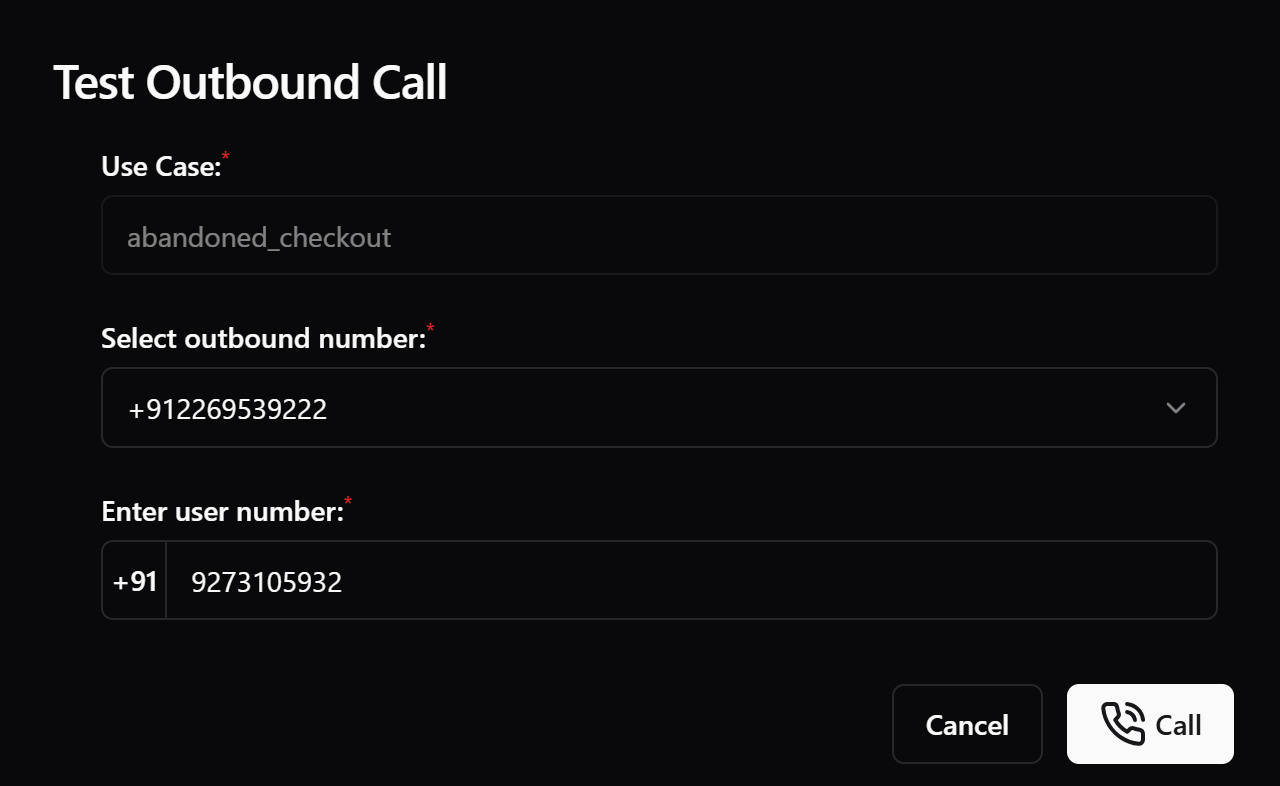
- Navigate to Voice Agents on the dashboard.
- Click the Make Call icon button on your configured agent.
- Enter your phone number.
- Select the agent virtual number from the list.
- Talk to the agent and evaluate responses.
Talk to your voice agent over a phone call