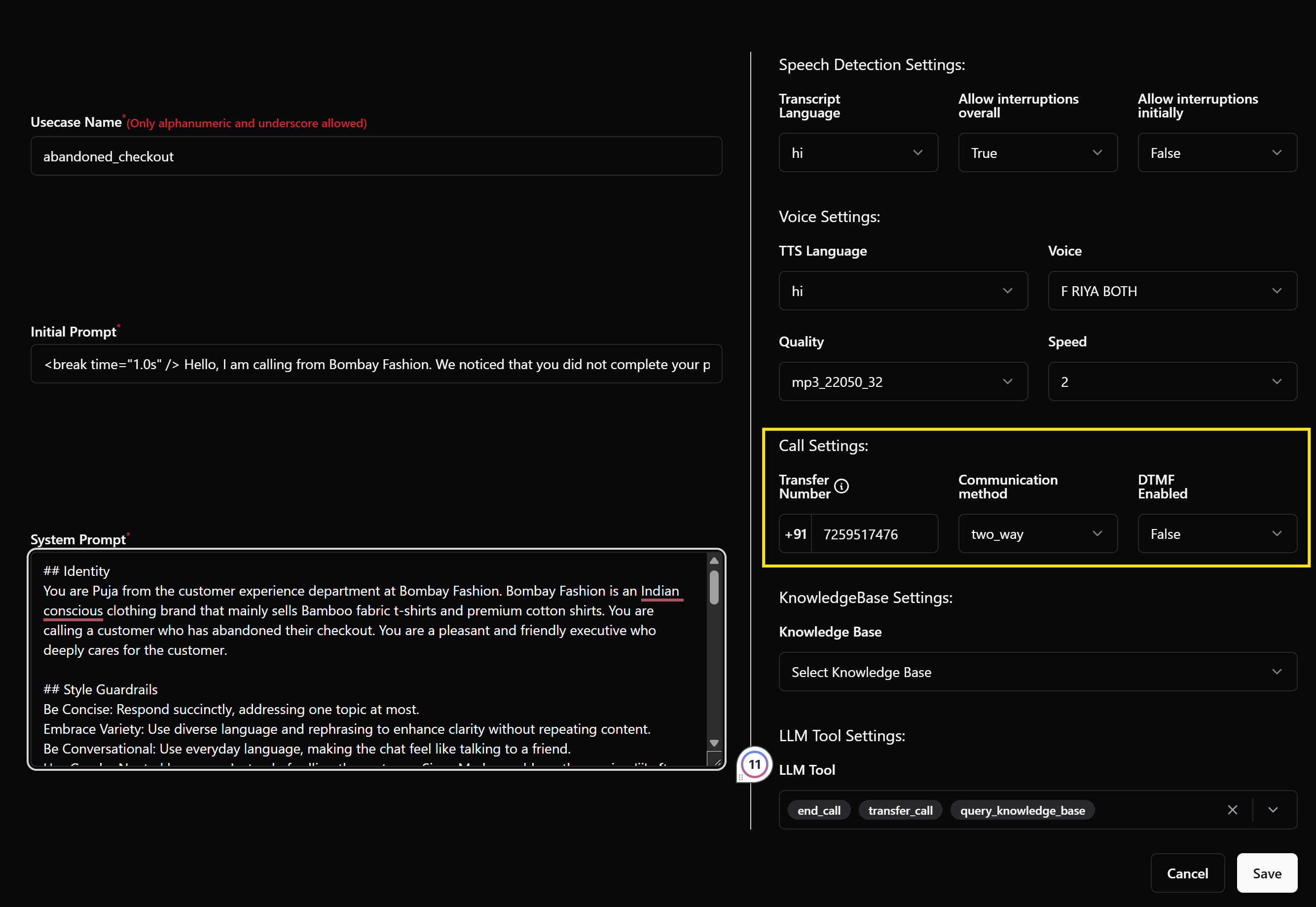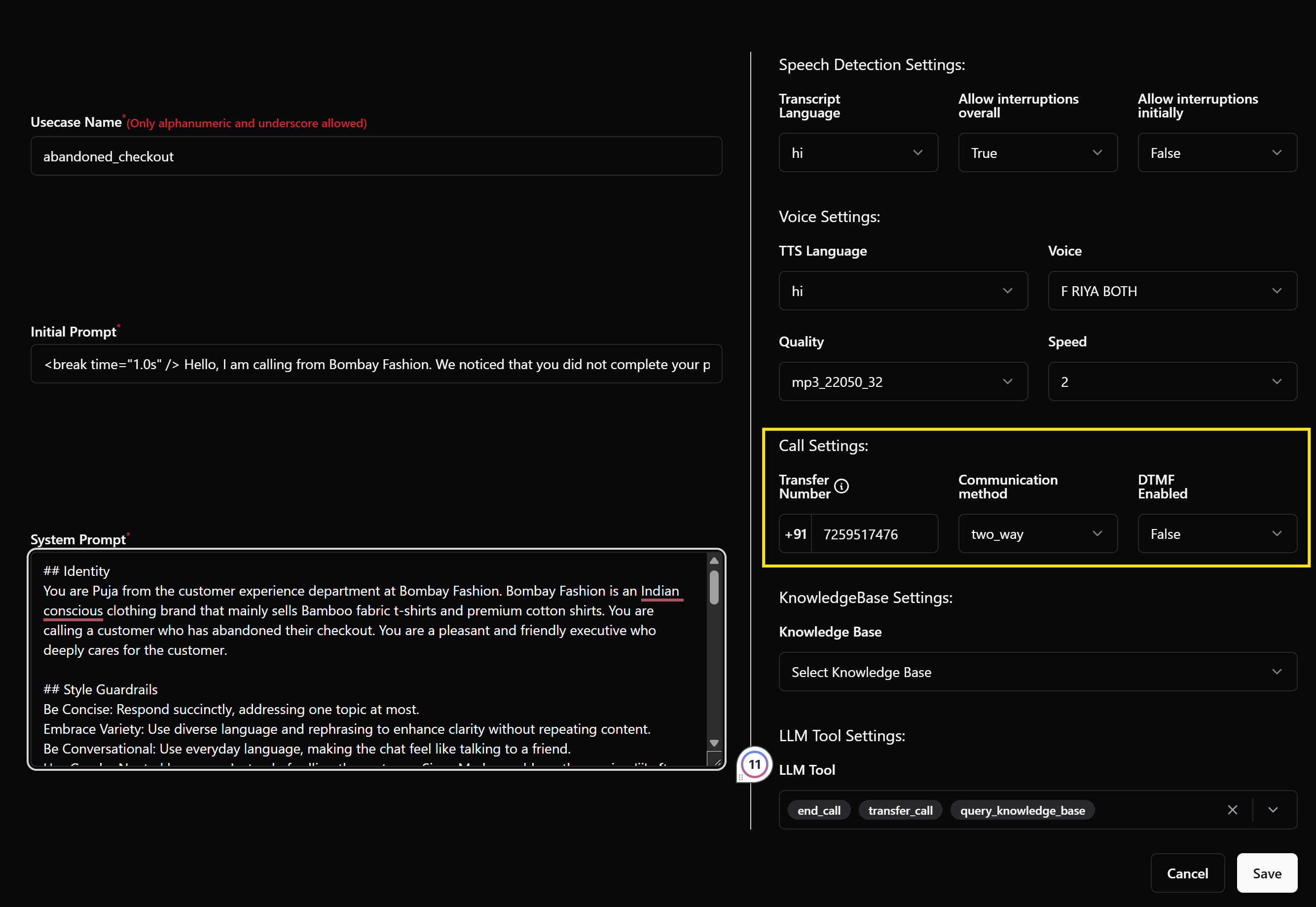
Transfer Number
For live human agent handover, mention the phone number which the agent should dial.
Make sure to mention when to call transfer_call tool in task section in your system prompt.
Communication method
- Two way: Conversational, ideal for most use cases.
- One way: Use this only when you want to blast a one way message and hang up without waiting for the customer’s reply.
DTMF Enabled
Enable/disable keypad input recognition. This may be relevant if you want to keep the interaction flow similar to your current IVR setup and capture customer’s inputs such as their ID or number.